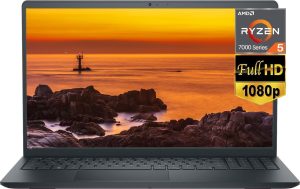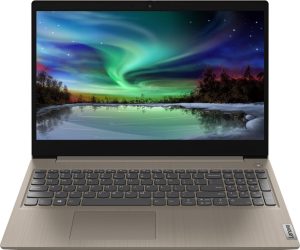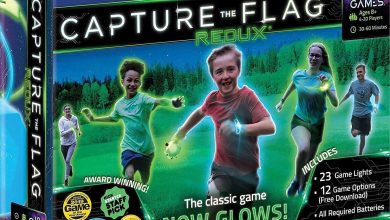Explore our top picks for the best computers for kids, designed to unleash your child’s potential in education and entertainment. Find the perfect fit today!
The best computer for kids is a topic that has plenty of options. Whether you’re looking for a laptop or a Chromebook, there are many choices available that promote education and entertainment.
From budget-friendly options to ones with the best battery life, finding the right computer for your child is essential. We will explore the best laptops and Chromebooks for kids, highlighting their features and benefits. So, let’s delve into the world of computers designed specifically for kids and learn about the perfect device that combines learning and fun in one package.
In today’s digital age, finding the best computer for your child is not just a matter of convenience; it’s a step towards empowering their potential. Whether it’s for education, creativity, or entertainment, the right computer can significantly enhance a child’s potential learning and development.
Why should parents purchase computers for their kids?
Purchasing a computer for kids is a decision that many parents consider carefully. In today’s digitally driven world, there are several compelling reasons why it can be beneficial for children to have access to a computer:
01. Educational Advantages
- Access to Resources: Computers provide access to a vast array of educational resources, including online encyclopaedias, e-books, and educational software.
- Learning Support: Many schools incorporate digital tools into their curriculum, and having a computer at home can support and enhance a child’s learning experience.
02. Development of Computer Literacy
- Essential Skill: Computer literacy is no longer optional; it’s an essential skill for academic success and future job prospects.
- Early Familiarity: Introducing children to computers at a young age can help them become comfortable and proficient with technology.
03. Enhances Research Skills
- Information Access: Computers provide access to a wealth of information, helping children learn how to research and find reliable sources.
- Critical Thinking: Navigating through information online can enhance critical thinking and discernment skills.
04. Promotes Interactive Learning
- Engaging Formats: Many educational programmes offer interactive and engaging ways to learn, which can be more appealing than traditional methods.
- Customized Learning: Computers allow for personalized education, where children can learn at their own pace.
05. Develops Technical Skills
- Coding and Programming: Basic programming is now a part of many school curricula, and having a computer at home allows children to practice and develop these skills.
- Creative Skills: Computers offer various tools for creative expression, such as graphic design, video editing, and music production.
06. Preparation for the Future
- Career Skills: Many careers require proficiency in computer use and understanding of digital tools.
- Adaptability: Familiarity with technology prepares children for a rapidly evolving digital world.
07. Enhances Communication
- Connectivity: Computers provide ways for children to communicate with teachers and peers, especially in important situations like remote learning.
- Global Awareness: They offer a window to the world, helping children develop a broader understanding of different cultures and global issues.
08. Entertainment and Leisure
- Balanced Recreation: Computers can be a source of balanced entertainment, from educational games to creative hobbies.
09. Parental Involvement
- Monitoring Learning: Computers allow parents to be more involved in their child’s education, monitoring progress and understanding their learning needs.
10. Building Responsibility
- Care and Maintenance: Owning a computer can teach children responsibility in terms of caring for and maintaining their devices.
In conclusion, a computer can be a valuable tool for a child’s education and overall development. It not only aids in learning and skill development but also prepares them for the future. However, it’s important for parents to monitor and guide their children’s computer usage to ensure a healthy balance between screen time and other activities.
Factors to be considered before purchasing computers for kids
When choosing the best computer for your kids, there are several key factors that must be considered to ensure that the purchase meets both the kid’s needs and your expectations. From budget-friendly options to durability and sturdiness to adequate storage and processing power and a suitable operating system, finding the perfect computer can make a significant impact on your child’s educational and entertainment needs.
Here’s a comprehensive guide to help you make an informed decision:
01. Purpose and Usage
- Educational Needs: If the computer is primarily for educational purposes, look for models that support educational software and applications.
- Entertainment and Gaming: For gaming or entertainment, consider a computer with better graphics and sound capabilities.
02. Age Appropriateness
- Ease of Use: Younger children might benefit from a more user-friendly interface, possibly with a touchscreen.
- Software and Content: Ensure the computer is suitable for the child’s age group, with appropriate content and software.
03. Parental Controls and Safety
- Internet Safety: Robust parental controls are essential to keeping children safe online.
- Privacy Features: Ensure the computer has adequate privacy protections to safeguard your child’s information.
04. Performance Specifications for Educational and Entertainment Needs
- Processor and RAM: Choose a computer with sufficient processing power and memory for the tasks your child will be performing.
- Storage: Consider the amount of storage needed for applications, documents, and possibly games.
When it comes to your child’s computer, having adequate storage and processing power is crucial. A computer with sufficient storage allows your child to save their documents, projects, and favourite games without running out of space. Additionally, a computer with ample processing power ensures smooth multitasking, seamless operation of educational software, and an enjoyable gaming experience.
05. Size and Portability
- Desktop vs. Laptop: Decide whether a desktop or a laptop is more suitable based on the need for portability.
- Screen Size: The screen size should be appropriate for the child’s use, balancing portability and visibility.
06. Ergonomics
- Comfortable Setup: Ensure that the computer setup is ergonomically suitable for a child, especially if they will be using it for extended periods.
07. Connectivity Options
- USB Ports and Wi-Fi: Check for necessary connectivity options like USB ports, Wi-Fi capabilities, and Bluetooth.
08. Warranty and Support
- Warranty Period: Look for a good warranty period and what it covers.
- Customer Support: Easy access to customer support is crucial for troubleshooting any issues.
09. Be budget-friendly and Offer Value For Money
- Cost-effectiveness: Balance the features you need with what you are willing to spend. More expensive doesn’t always mean better for a child’s needs.
It’s important to find a computer that fits within your budget while still offering value for money. Investing in a quality computer for your child doesn’t have to break the bank. There are several budget-friendly options available that provide excellent performance and reliability. These affordable choices ensure that you get the most out of your investment without compromising on quality.
10. Durability and Sturdiness To Withstand Rough Handling By Kids
- Robust Design: Kids can be tough on gadgets. Look for a computer that is built to withstand some wear and tear.
- Spill-Proof Keyboards: A spill-proof keyboard is a valuable feature for younger children.
Kids can be quite rough with their belongings, so it’s vital to choose a computer that can withstand their handling. Look for features such as robust construction, reinforced corners, and spill-resistant keyboards, which add to their durability and sturdiness. These factors ensure that the computer can endure accidental bumps, drops, spills, and rough handling, extending its lifespan and saving you from frequent repairs or replacements.
11. Suitable Operating System (Windows, Chromebook, MacOS)
The choice of operating system plays a significant role in determining the functionality and compatibility of your child’s computer. Depending on their specific requirements, you can choose from Windows, Chromebook, or macOS. Each operating system offers its own set of advantages, such as a wide range of software compatibility, robust online security features, or a user-friendly interface. Consider your child’s needs and preferences to determine the most suitable operating system for their computer.
Selecting the best computer for your child involves considering a mix of technical specifications, durability, safety features, and the overall purpose of the computer. By taking into account these key factors, you can choose a computer that not only fits your child’s current needs but also supports their growth and learning in the long run.

Credit: www.shemmassianconsulting.com
Top 15 Kid-Friendly Computers: Perfect Blend of Learning & Fun
When it comes to choosing the best computer for your child, it’s important to consider their educational needs as well as their entertainment preferences. A laptop that combines power, portability, and a user-friendly interface can greatly enhance their learning experience while keeping them entertained. In this article, we’ll explore some of the top laptops that are perfect for kids, ensuring they have a seamless balance between education and entertainment.
01. Macbook Air: Combining Power, Portability, And A User-friendly Interface
Photo: Amazon
If you’re looking for a laptop that offers a perfect blend of power, portability, and a user-friendly interface, the MacBook Air is an excellent choice for kids. With its sleek design and lightweight body, it’s easy for kids to carry it around, making it ideal for school or extracurricular activities. The MacBook Air boasts a powerful processor that can handle demanding tasks, allowing kids to multitask effortlessly. Additionally, its intuitive operating system ensures a seamless user experience, making it perfect for kids of all ages. That’s why MacBook Air is the best computer for kids.
02. Dell Inspiron Series: Excellent Performance And Durability For Everyday Use
Photo: Amazon
If you’re in search of a laptop that offers excellent performance and durability for everyday use, the Dell Inspiron Series is a top contender regarding the best gift computer for kids. These laptops are designed to withstand the rigours of daily use, making them perfect for kids who are always on the move. Equipped with powerful processors and ample storage space, Dell Inspiron laptops can handle both educational and entertainment tasks with ease. Their crisp displays and immersive audio allow kids to enjoy watching videos or playing games while promoting engagement and entertainment.
03. HP Chromebook: Affordable And Lightweight Option For Web-based Activities
If you’re on a budget and looking for a lightweight laptop that is perfect for web-based activities, the HP Chromebook is an excellent choice. These laptops run on Chrome OS, a lightweight operating system that focuses on web browsing and cloud-based applications. With its affordable price point and easy-to-use interface, the HP Chromebook is perfect for kids who primarily use the laptop for online research, creating documents, or browsing educational websites. Its long battery life ensures uninterrupted learning and entertainment sessions. You can easily pick it up as a gift for kids.
Photo: Amazon
04. Lenovo Ideapad Series: Versatile Laptops With Solid Performance For Various Tasks
The Lenovo Ideapad Series offers versatile laptops that deliver solid performance for various tasks, making them suitable for kids who have diverse needs. Whether it’s completing homework, creating digital art, or playing educational games, these laptops can handle it all. With their powerful processors, ample storage, and vibrant displays, the Lenovo Ideapad laptops provide an immersive learning experience. Add to that their durable build quality, and you have a laptop that can withstand the demands of a child’s active lifestyle.
Photo: Amazon
05. Acer Aspire Series: Budget-friendly Laptops With Good Battery Life And Decent Specs
The Acer Aspire Series is worth considering if you’re looking for a budget-friendly laptop that doesn’t compromise on battery life and performance. These laptops offer decent specs, ensuring that kids can smoothly run educational software, play games, and complete school assignments. The Acer Aspire laptops are known for their long battery life, which is crucial for uninterrupted learning sessions. With their affordable price tag, they provide an accessible option for parents who want to invest in their child’s education without breaking the bank. Remember, the Acer Aspire Series is the best budget-friendly computer for kids

Photo: Amazon
06. Apple iPad (9th Generation)
- Why It’s Great: User-friendly interface, great for educational apps, durable with a protective case.
- Best for: Young learners and creative activities like drawing and video editing.
- Top Features: All the essentials in the most affordable iPad, with a beautiful 10.2-inch Retina display, powerful A13 Bionic chip, and an Ultra Wide front camera with Centre Stage. Work, play, create, learn, stay connected, and more.

Photo: Amazon
07. Microsoft Surface Go 2
- Why It’s Great: Portable, touchscreen, runs full Windows 10, good for schoolwork and browsing.
- Best for: Older kids needing a versatile device for both school and play.

Photo: Amazon
08. Google Pixelbook Go
- Why It’s Great: Lightweight, long battery life, and the simplicity of Chrome OS.
- Best for: Teens and pre-teens for school assignments and web-based learning.

Photo: Amazon
09. Lenovo Chromebook Duet
- Why It’s Great: Affordable, detachable keyboard, and easy-to-use Chrome OS
- Best for: Younger kids for basic learning games and web browsing.

Photo: Amazon
10. Acer Chromebook Spin 311
- Why It’s Great: Convertible, touchscreen, robust build, and budget-friendly
- Best for: General school use and entertainment.

Photo: Amazon
11. HP Pavilion x360
- Why It’s Great: Versatile 2-in-1 design, good performance, touchscreen
- Best For: Kids who need a flexible device for both work and play.

Photo: Amazon
12. ASUS VivoBook Flip 14
- Why It’s Great: It’s slim, lightweight, and has a touchscreen with a flip design.
- Best For: Everyday use, including multimedia and light gaming.

Photo: Amazon
13. ASUS Chromebook C203XA
- Why It’s Great: Affordable, detachable keyboard, and easy-to-use Chrome OS
- Best for: Younger kids for basic learning, games, and web browsing.

Photo: Amazon
14. Microsoft Surface Pro 7
- Why It’s Great: Next-gen, best-in-class laptop with the versatility of a studio and tablet, so you can type, touch, draw, write, work, and play more naturally
- Best for: Younger kids for basic learning games and web browsing.

Photo: Amazon
15. Dell Latitude 2-in-1
- Why It’s Great: Affordable, detachable keyboard, and easy-to-use
- Best for: Younger kids for basic learning games and web browsing.

Photo: Amazon
Choosing Between A Laptop And Chromebook For Kids: Computer for Kids
When it comes to finding the best computer for kids, one of the first decisions you’ll need to make is whether to go with a laptop or a Chromebook. Both options have their own unique features and advantages, so it’s important to understand the key differences between them.
Understanding The Key Differences Between Laptops And Chromebooks
Before making a decision, it’s crucial to be aware of the key differences between laptops and Chromebooks. Here’s a breakdown of what sets them apart:
- Laptops are versatile machines that can handle a wide range of tasks, making them suitable for both schoolwork and entertainment. On the other hand, Chromebooks are specifically designed for web-based activities.
- Laptops often come with larger storage capacity options, allowing kids to store and access files, games, and apps more easily. In contrast, Chromebooks typically have limited onboard storage but rely heavily on cloud storage.
- Laptops offer a wider range of software options, including both web-based applications and traditional software programs. Chromebooks, on the other hand, are limited primarily to web apps and rely on the Google Chrome OS for functionality.
Benefits Of Laptops Over Computers for Kids: Versatility, Larger Storage Capacity, And Wider Range Of Software Options
- Versatility: Laptops allow kids to complete various tasks, from school assignments to creative projects and even gaming. This flexibility ensures that they can explore different interests and activities.
- Larger storage capacity: With laptops, kids can store files, games, and apps directly on the device, offering offline access to their favorite content. This can be particularly useful in situations where internet access might be limited.
- A wider range of software options: Laptops provide access to a wider range of software, including both web-based applications and traditional programmes. This enables kids to diversify their learning experiences and explore different software tools.
Advantages Of Chromebooks: Affordable, Easy-to-use, And Streamlined For Web-based Activities
On the other hand, Chromebooks offer several advantages that make them a popular choice for kids:
- Affordable: Chromebooks are often more budget-friendly compared to laptops, making them an attractive option for parents to gift their kids who want a computer without breaking the bank.
- Easy-to-use: Chromebooks are known for their user-friendly interface and straightforward setup process. This makes them ideal for young children who may not have prior experience with computers.
- Streamlined for web-based activities: Chromebooks are specifically designed for web-based tasks, ensuring a seamless experience for browsing, online research, and using web apps like Google Docs and Classroom. This streamlined approach simplifies the user experience, making it less overwhelming for kids.
Factors To Consider When Buying A Laptop or Computer for Kids In School
Searching for the best computer for kids? Look no further! Forbes recommends laptops that promote education and entertainment, while Wirecutter provides reviews on which computer to buy. Whether you’re on a budget or looking for the best overall option, PC World has got you covered.
Shop online at Best Buy for a wide selection of computers specifically designed for kids.
Factors to Consider When Buying a Laptop for Kids in School
When it comes to choosing the best laptop for your child, there are several important factors to consider. From school requirements to lightweight design and long battery life, each aspect plays a crucial role in ensuring that your child has the perfect tool to excel in their education. Let’s dive into the essential factors to keep in mind before making a purchase.
School Requirements and Compatibility with Educational Software
One of the primary considerations is to ensure that the laptop meets the specific requirements set by your child’s school. Different educational institutions may have different software and hardware needs, so it’s essential to check with the school or refer to their recommended specifications. Compatibility with educational software is crucial, as it allows your child to seamlessly access and run the necessary programmes for their coursework. Make sure to review the required operating system, processing power, and memory capacities to ensure a smooth learning experience.
Lightweight and Portable Design for Easy Transportation
As your child brings their laptop to school daily, portability becomes a significant factor. Opting for a lightweight and portable design enables easy transportation between home and school. Your child will appreciate a laptop that they can effortlessly carry in their backpack, allowing them to move around the campus without feeling burdened. Additionally, a compact design ensures that the laptop takes up minimal space in the bag, leaving room for other necessary items.
Long Battery Life to Last Through the School Day
A long-lasting battery is essential to keeping your child productive throughout the school day. When selecting a laptop for your child, look for a model that boasts a long battery life. This ensures that your child won’t have to worry about running out of power during class or while working on assignments. By choosing a laptop with extended battery life, your child can stay focused on their tasks without interruptions or the need to constantly search for an available power outlet.
Adequate Memory and Processing Power to Handle School Assignments Efficiently
To ensure that your child’s laptop can handle the demands of their school assignments, it’s important to consider both memory and processing power. Sufficient memory allows your child to store their files, projects, and educational resources without running out of space. Likewise, a powerful processor ensures that the laptop can handle multitasking, run educational software smoothly, and process complex tasks efficiently. By choosing a laptop with adequate memory and processing power, you provide your child with the necessary tools to complete their assignments effectively and without frustration.
In conclusion, when buying a laptop for your child, it’s crucial to consider factors such as school requirements, compatibility with educational software, lightweight design, long battery life, and adequate memory and processing power. By carefully assessing these aspects, you can provide your child with a laptop that enhances their learning experience and sets them up for success in their academic journey.
Best Laptops For Girls: Combining Style And Functionality
In today’s digital age, it’s important for kids to have access to the right tools that not only promote education and entertainment but also reflect their individuality. When it comes to choosing a laptop for girls, it’s all about finding the perfect balance between style and functionality. With stylish designs, enhanced privacy features, lightweight and compact options, and powerful performance, these laptops are tailored to meet the needs and preferences of young girls.
Stylish Designs And Color Options That Appeal To Girls
Girls are often drawn to laptops that reflect their unique personalities and styles. With a range of stylish designs and color options available, these laptops offer a visual appeal that young girls are sure to love. From vibrant pastels to sleek metallic finishes, there’s a laptop out there that perfectly matches their individual taste. With these laptops, girls can make a statement while expressing their creativity and personality.
Laptops With Enhanced Privacy Features To Protect Personal Information
In an increasingly digital world, it’s crucial to prioritize online privacy and security. These laptops are equipped with enhanced privacy features to protect personal information from unauthorized access. From fingerprint scanners to facial recognition technology, these laptops provide an extra layer of security, ensuring that girls can safely navigate the online world and protect their personal data.
Lightweight And Compact Options For Girls On The Go
Girls are always on the move, whether it’s going to school, attending extracurricular activities, or simply hanging out with friends. That’s why it’s essential for their laptops to be lightweight and portable. These laptops are designed with mobility in mind, offering compact and lightweight options that are easy to carry around. Whether it’s slipping into a backpack or fitting into a small purse, girls can take their laptops wherever they go without feeling weighed down.
Powerful Performance For Multitasking And Creative Projects
Girls are often multitasking wizards, juggling schoolwork, creative projects, and entertainment seamlessly. These laptops offer powerful performance to keep up with their busy lives. With fast processors, ample RAM, and dedicated graphics cards, these laptops can handle multitasking and creative projects with ease. Whether it’s editing videos, designing artwork, or running multiple applications simultaneously, these laptops provide the performance girls need to excel in their various endeavours.
Frequently Asked Questions About the Best Computers For Kids
What are the 15 best computers for kids to power their potential?
The 15 best computers for kids include models like the Apple MacBook Air, Microsoft Surface Go 2, Google Pixelbook Go, Lenovo Chromebook C340, Dell Inspiron 15, HP Chromebook 14, Acer Chromebook Spin 311, Asus VivoBook Flip 14, Apple iPad with Keyboard, Lenovo IdeaPad 3, Microsoft Surface Pro 7, Acer Aspire 5, HP Pavilion x360, Asus Chromebook C202XA, and Dell Latitude 2-in-1. These computers are selected for their balance of educational and entertainment value, durability, and user-friendliness for children.
Can I find reviews for the 15 best computers for kids on Amazon?
Yes, you can find reviews for these computers on Amazon. Search for each model individually on Amazon to read customer reviews and ratings, which can provide valuable insights into the performance and suitability of each computer for children.
What is a good educational laptop for a 10-year-old?
A good educational laptop for a 10-year-old would be one that offers a combination of performance, durability, and age-appropriate features. Models like the Microsoft Surface Go 2, Lenovo IdeaPad 3, or HP Pavilion x360 are excellent choices, offering versatility and the ability to handle educational software and light gaming.
What are some recommended learning laptops for kids aged 4–7 years?
For kids aged 4–7 years, look for laptops that are durable, have simple interfaces, and offer educational content. The Lenovo Chromebook C340 and Asus Chromebook C202XA are great options, as they are built to withstand rough handling and offer easy-to-use interfaces for younger children.
What is the best laptop for a 10-year-old daughter?
The best laptop for a 10-year-old daughter would be one that is lightweight, user-friendly, and capable of handling educational tasks and entertainment. The Dell Inspiron 15, HP Chromebook 14, or an Apple iPad with a keyboard can be ideal, offering a balance of functionality and fun.
What kind of computer is suitable for a 6-year-old?
For a 6-year-old, consider a computer that is robust, has parental controls, and offers educational games and content. The Acer Chromebook Spin 311 and Asus Chromebook C202XA are suitable choices, as they are designed with younger children in mind and offer a range of educational apps.
What are some recommended learning laptops for kids aged 4–7 years?
For kids aged 4–7 years, look for laptops that are durable, have simple interfaces, and offer educational content. The Lenovo Chromebook C340 and Asus Chromebook C202XA are great options, as they are built to withstand rough handling and offer easy-to-use interfaces for younger children.
What should I look for in laptops for kids?
When looking for laptops for kids, consider durability, ease of use, parental control features, and educational content. Also, ensure the laptop is appropriate for the child’s age and learning needs.
Are there educational laptops suitable for a 6-year-old?
Yes, there are educational laptops suitable for a 6-year-old. Look for models like the Asus Chromebook C202XA or Acer Chromebook Spin 311, which offer durability, simple interfaces, and access to a variety of educational apps and content tailored for younger children.
What Is the Best Computer for Kids?
The best computer for kids is one that promotes education and entertainment. Consider laptops that have good battery life, are budget-friendly, and are suitable for school or personal use. Look for options that offer a balance of features and affordability.
What Is a Good Computer for Kids for a 10-Year-Old?
A good computer for a 10-year-old would be a budget-friendly Windows laptop or Chromebook that promotes education and entertainment. Look for options with good battery life and consider shopping at Best Buy for the best computer for kids.
What Is Better for Kids: A Laptop or a Chromebook?
For kids, both laptops and Chromebooks are suitable options. Both promote education and entertainment. If on a budget, consider cheap Windows laptops and Chromebooks. Look for features like long battery life. You can find the best options for kids at Forbes and PC World.
Also, check Best Buy for various options.
What Is a Good Laptop for Kids for an 11-Year-Old?
For the best laptop for an 11-year-old, consider options that promote education and entertainment. Look for affordable Windows laptops or Chromebooks with good battery life. Check out reputable sources like Forbes and PC World for recommendations. You can also search online at Best Buy for options suited for kids.
Conclusion
Finding the best computer for kids can be a daunting task, but it is essential to choose one that promotes both education and entertainment. After extensive research and testing, we have narrowed down the options to recommend the best laptops that are budget-friendly yet high-quality.
Whether you prefer a Windows laptop or a Chromebook, there are great options available that cater to different needs. So, make an informed decision by considering factors such as battery life, performance, and durability. Give your child the perfect tool to enhance their learning and creativity.

Tanjer, with over a decade of experience in parenting and child development, is renowned for his expertise in these fields. His work, deeply rooted in research and practical application, focuses on nurturing young minds and fostering a love for learning. Tanjer’s approach, characterized by empathy and tailored advice, aims to positively impact the lives of children and their families.